CutePhoenix
Pulsar
- Joined
- Jan 11, 2009
When one opens their buddy list, it's suppose to open a small window, as opposed to a full sized window, correct? It's been working fine for me till just a few minutes ago. Now, it always opens a full sized window, and I have no clue why.
Though, it seems to be something with Firefox, as going onto Chrome and opening it, opens it at the right size.
As the title suggests, it's not a big deal, as I can simply minimize back to normal size with a single click. Just wondering if there's someway to get it back to opening at the right size.
Though, it seems to be something with Firefox, as going onto Chrome and opening it, opens it at the right size.
As the title suggests, it's not a big deal, as I can simply minimize back to normal size with a single click. Just wondering if there's someway to get it back to opening at the right size.

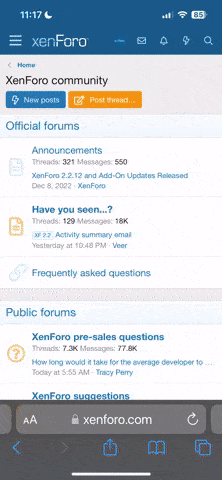
 Your support makes Blue Moon possible (Patreon)
Your support makes Blue Moon possible (Patreon)