- Joined
- Jun 13, 2022
|
the basics! part 1

|
|
how to bold + italicize + underline + etc
|
|
bold: tag: [ b ] [ /b ] example: the word [ b ] guide [ /b ] is in bold. result: the word guide is in bold. tip: avoid marking long sentences in bold, as this loses the highlighting effect. 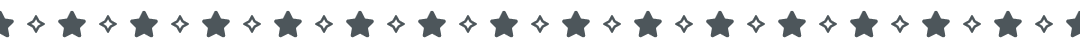
italicize: tag: [ i ] [ /i ] example: the word [ i ] guide [ /i ] is in italics. result: the word guide is in italics. 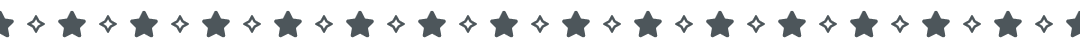
underline: tag: [ u ] [ /u ] example: the word [ u ] guide [ /u ] is underlined. result: the word guide is underlined. 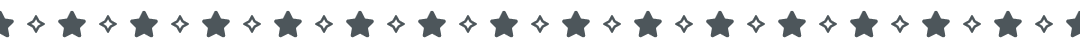
cross through: tag: [ s ] [ /s ] example: the word [ s ] guide [ /s ] is crossed out. result: the word 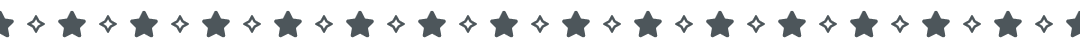
superscript: tag: [ sup ] [ /sup ] example: the equation x[ sup ] 2 [ /sup ] is a parabola. result: the equation x2 is a parabola. 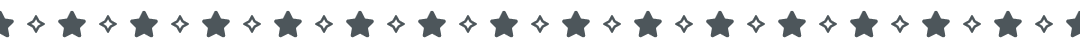
subscript: tag: [ sub ] [ /sub ] example: the formula of water is H[ sub ] 2 [ /sub ]O. result: the formula of water is H2O. 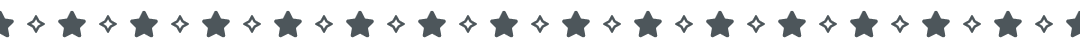
sizing: tag: [ size ] [ /size] example 1: the word [ size= 26px ] large [ /size ] is bigger than the others. result 1: the word large is bigger than the others. example 2: the word [ size= 1px ] small is smaller than the others. result 2: the word small is smaller than the others. 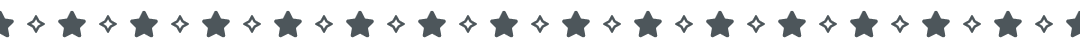
coloring text: tag: [ color ] [ /color ] example 1 (by entering the color name): the word [ color=blue ] guide [ /color ] is colored blue. result 1: the word guide is colored blue. example 2 (entering the color in hexadecimal): the word [ color=#0000ff ] guide [ /color ] is colored blue. result 2: the word guide is colored blue. 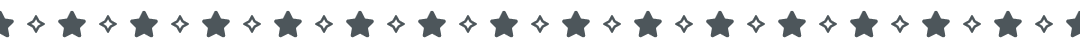
blurring text: tag: [ ispoiler ] [ /ispoiler ] example: the word [ ispoiler ] guide [ /ispoiler ] is blurred. result: the word guide is blurred. 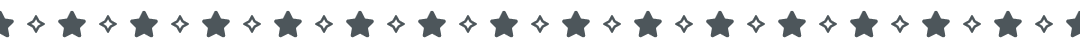
creating links: tag: [ url ] [ /url] to make a URL clickable, wrap the URL with the tag: example: the site [ url ] https : // bluemoonroleplaying.com/community/ [ /url ] is clickable. result: the site Blue Moon Roleplaying Forums is clickable. to create an anchor text, enter the anchor and the target URL: example: the word [ url= https: // bluemoonroleplaying.com /community/ ] bluemoon [ /url ] is clickable. result: the word bluemoon is clickable. some forums such as phpBB also include the magic links feature which automatically recognize a URL without the need for any tags. example: the https: // bluemoonroleplaying.com/community/ site is up-to-date. result: the Blue Moon Roleplaying Forums is up-to-date. for all link formats the user will either be taken to a new tab or stay in the same tab depending on the browser settings. 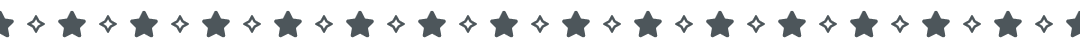
images: tag: [ img ] [ / img ] to place an embedded image at a certain location in the post, wrap the image URL in the same way you would use the [ url ] tag. example: [ img ] https://dummyimage.com/300x250/000/fff [ /img ] result: you can specify the width so that the height is automatically calculated respecting the original proportions of the image. example: [ img width = "150px" ] https://dummyimage.com/300x250/000/fff [ /img ] result: 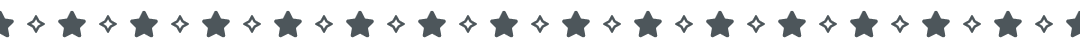
creating lists: tag: [ list ] [ / list ] the BBcode formatting allows you to create numbered and unnumbered lists. unnumbered lists correspond to an unordered set of items. example: we will serve the following fruits at the picnic: [ * ]banana [ * ]apple [ * ]avocado result: we will serve the following fruits at the picnic:
|

 Your support makes Blue Moon possible (Patreon)
Your support makes Blue Moon possible (Patreon)





