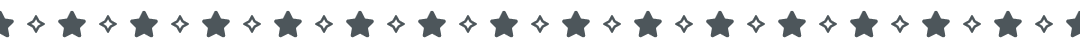so, what's the difference between indenting, floating, and complete aligning?
great question! well, we know how and where indenting on the tab bar is:
this can be used to indent in increments! i wouldn't recommend using this for any complex coding. it's primary use is to indent posts. HOWEVER, if you find yourself wanting a few indents to your post/image/etc, then indent would be a great feature to use.
now we have our alignment option:
alignment is a complete and total shift with whatever you're writing. it doesn't move in increments like the indent option. so if you want your text completely on the right side of the screen, then alignment would be the tags to use in this instance.
now, the floating option is not on the tab bar! this is more of an in-house secret, hah.
so, let's say you want a HUGE indent of 200 pixels to the left of your post. here's how you would go about doing that:
now a common mistake is adding the [ center ] tags after the [ floatleft ] tags. as shown above. it still indents 200 pixels but also forces your text to the center... which isn't what you want. this is how to fix something like that:
now you might be wondering, what if i want my text to be centered though? there is a solution to that!
within those tags ( [ floatleft = 200 ] [ / floatleft ] [ floatleft ] words! [ /floatleft ] ) put the [ center ] tag in between the second set of [ floatleft ] tags.
like so: [ floatleft = 200 ] [ / floatleft ] [ floatleft ] [ center ] words! [ /center ] [ /floatleft ]
another common mistake with the float tags is not putting space in between the [ floatleft = 200 ] [ /floatleft ] tags like so:
you NEED to put space there otherwise it will come out looking like you hadn't put the float tags there in the first place.
can i change it to be 100 pixels instead of 200? yes!! you can change it to whatever you want. i usually stick with the 200 range because that's as far as i want to personally push/indent my work.
so let's crank the intensity just a wee bit. let's say you want to add another column of text to the 'words!' portion to your right. here's how you would go about adding that:
do you notice an issue though? there's no space between 'words!' and 'words again! wow!' let's fix that:
now, i've been a little shoddy in introducing the transparent tag, but it is a thing. it's a lifesaver when it comes to adding inconspicuous spaces in between things. all you have to do for that is [ color=transparent ] type whatever here. it will be transparent. i like using x's or periods [ /color ]
that's all there is to it! you can add as many float tags as you want... or just experiment until you find what you're going for. i hope this helps ^-^

 Your support makes Blue Moon possible (Patreon)
Your support makes Blue Moon possible (Patreon)