 Your support makes Blue Moon possible (Patreon)
Your support makes Blue Moon possible (Patreon)
You are using an out of date browser. It may not display this or other websites correctly.
You should upgrade or use an alternative browser.
You should upgrade or use an alternative browser.
Question Post Anchor Points
- Thread starter tsukasa
- Start date
Doctor Manhattan
"ɪ'ᴍ ᴊᴜꜱᴛ ᴀ ᴘᴜᴘᴘᴇᴛ ᴡʜᴏ ᴄᴀɴ ꜱᴇᴇ ᴛʜᴇ ꜱᴛʀɪɴɢꜱ."
- Joined
- Dec 8, 2020
- Location
- 𝔼𝕧𝕖𝕣𝕪𝕨𝕙𝕖𝕣𝕖.
I am not sure if this would here work but this the code example I found:
So this would create (in theory) a redirecting anchor link. However again I'm uncertain it works here.
Code:
[anchor]Start[/anchor]
Lorem Ipsum is simply dummy
text of the printing and typesetting industry.
Lorem Ipsum has been the industry's standard
dummy text ever since the 1500s, when an unknown
printer took a galley of type and scrambled it to
make a type specimen book. It has survived not only
five centuries, but also the leap into electronic typesetting,
remaining essentially unchanged. It was popularised in the
1960s with the release of Letraset sheets containing Lore
Ipsum passages, and more recently with desktop publishing
software like Aldus PageMaker including
versions of Lorem Ipsum.
[goto=Start]Start[/goto]Doctor Manhattan
"ɪ'ᴍ ᴊᴜꜱᴛ ᴀ ᴘᴜᴘᴘᴇᴛ ᴡʜᴏ ᴄᴀɴ ꜱᴇᴇ ᴛʜᴇ ꜱᴛʀɪɴɢꜱ."
- Joined
- Dec 8, 2020
- Location
- 𝔼𝕧𝕖𝕣𝕪𝕨𝕙𝕖𝕣𝕖.
Yes there is - good catch. That should work for you then; you can always try it out and then Preview to test and see if it worked correctly.
- Joined
- Mar 28, 2020
Let me know if you still need a hand with this one, happy to help.
tsukasa
Pregnancy lover
- Joined
- Nov 2, 2021
I tried it, but it doesn't seem to work when the anchor text is a heading. It seems to require unformatted/normal text?Let me know if you still need a hand with this one, happy to help.
- Joined
- Mar 28, 2020
Can you show me the code?
tsukasa
Pregnancy lover
- Joined
- Nov 2, 2021
To go to the anchor (unformatted text): [ ANCHOR=#Characters ]Characters[ /ANCHOR ]Can you show me the code?
The anchor itself (as second-level heading):
[ H2 ][ ANCHOR ]Characters[ /ANCHOR ][ /H2 ]
- Joined
- Mar 28, 2020
To go to the anchor (unformatted text): [ ANCHOR=#Characters ]Characters[ /ANCHOR ]
The anchor itself (as second-level heading):
[ H2 ][ ANCHOR ]Characters[ /ANCHOR ][ /H2 ]
Try
[ANCHOR=#Characters]Characters[/ANCHOR]
The anchor itself (as second-level heading):
[ANCHOR][H2]Characters[/H2][/ANCHOR]Order is important. Instruction code, like Anchors, come before formatting code, such as Headers.
tsukasa
Pregnancy lover
- Joined
- Nov 2, 2021
Doing this made the anchor take me there, but the anchor text (target) was blank. The text isn't visible, as if it has disappeared.Try
[ANCHOR=#Characters]Characters[/ANCHOR] The anchor itself (as second-level heading): [ANCHOR][H2]Characters[/H2][/ANCHOR]
Order is important. Instruction code, like Anchors, come before formatting code, such as Headers.
- Joined
- Mar 28, 2020
Anchor
Text: Lorem ipsum dolor sit amet, consectetur adipiscing elit, sed do eiusmod tempor incididunt ut labore et dolore magna aliqua. Ut enim ad minim veniam, quis nostrud exercitation ullamco laboris nisi ut aliquip ex ea commodo consequat. Duis aute irure dolor in reprehenderit in voluptate velit esse cillum dolore eu fugiat nulla pariatur. Excepteur sint occaecat cupidatat non proident, sunt in culpa qui officia deserunt mollit anim id est laborum.
This is hard to explain, but you can see how I added your header text outside of the anchor.
Anchor Header
Text: Lorem ipsum dolor sit amet, consectetur adipiscing elit, sed do eiusmod tempor incididunt ut labore et dolore magna aliqua. Ut enim ad minim veniam, quis nostrud exercitation ullamco laboris nisi ut aliquip ex ea commodo consequat. Duis aute irure dolor in reprehenderit in voluptate velit esse cillum dolore eu fugiat nulla pariatur. Excepteur sint occaecat cupidatat non proident, sunt in culpa qui officia deserunt mollit anim id est laborum.
Code:
[ANCHOR=#Anchor]Anchor[/ANCHOR]
[ANCHOR][H2]Anchor[/H2][/ANCHOR] [H2]Anchor Header[/H2]
Text: Lorem ipsum dolor sit amet, consectetur adipiscing elit, sed do eiusmod tempor incididunt ut labore et dolore magna aliqua. Ut enim ad minim veniam, quis nostrud exercitation ullamco laboris nisi ut aliquip ex ea commodo consequat. Duis aute irure dolor in reprehenderit in voluptate velit esse cillum dolore eu fugiat nulla pariatur. Excepteur sint occaecat cupidatat non proident, sunt in culpa qui officia deserunt mollit anim id est laborum.This is hard to explain, but you can see how I added your header text outside of the anchor.
tsukasa
Pregnancy lover
- Joined
- Nov 2, 2021
This worked. Thanks a lot. I would never had worked that out.Anchor
Anchor Header
Text: Lorem ipsum dolor sit amet, consectetur adipiscing elit, sed do eiusmod tempor incididunt ut labore et dolore magna aliqua. Ut enim ad minim veniam, quis nostrud exercitation ullamco laboris nisi ut aliquip ex ea commodo consequat. Duis aute irure dolor in reprehenderit in voluptate velit esse cillum dolore eu fugiat nulla pariatur. Excepteur sint occaecat cupidatat non proident, sunt in culpa qui officia deserunt mollit anim id est laborum.
Code:[ANCHOR=#Anchor]Anchor[/ANCHOR] [ANCHOR][H2]Anchor[/H2][/ANCHOR] [H2]Anchor Header[/H2] Text: Lorem ipsum dolor sit amet, consectetur adipiscing elit, sed do eiusmod tempor incididunt ut labore et dolore magna aliqua. Ut enim ad minim veniam, quis nostrud exercitation ullamco laboris nisi ut aliquip ex ea commodo consequat. Duis aute irure dolor in reprehenderit in voluptate velit esse cillum dolore eu fugiat nulla pariatur. Excepteur sint occaecat cupidatat non proident, sunt in culpa qui officia deserunt mollit anim id est laborum.
This is hard to explain, but you can see how I added your header text outside of the anchor.
Perhaps that missing piece of information should be added to the BB codes thread, since it seems as if only creating the anchor point is in there, not keeping the text showing along with it?
- Joined
- Mar 28, 2020
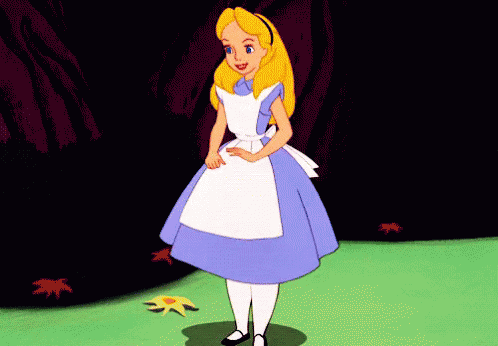
Happy to help and pass the message on regarding our bbcodes. I am going to be working on a new guide for the new year too, so stay tuned. In the meantime, check out this thread for resources and tutorials I have written for some formatting tricks ^^
tsukasa
Pregnancy lover
- Joined
- Nov 2, 2021
Sounds good. Thanks, again.
Happy to help and pass the message on regarding our bbcodes. I am going to be working on a new guide for the new year too, so stay tuned. In the meantime, check out this thread for resources and tutorials I have written for some formatting tricks ^^
