Less Th4n Three
Planetoid
- Joined
- Jan 29, 2009
So I have been working on this big peice and I feel like showing random updates on it.... Sooooo
Here is how I do~
First Open Paint Tool Sai. (I use Sai and Photoshop cs2 when I draw. I prefer Sai, for the tools and how I can easily angle the image, unlike photoshop.)

Then I sketch, I tend to open many layers when I do the sketch. One for the naked body, one for a shirt, one for the pants...etc. At the end of it all I put it in one layer.

I then pick my pen tool, put it dark grey, not black. Make a layer ontop of the sketch and out line it. and TA DA~ Line artz~ (My image is HUGE, my line art is crappy, but when it's faraway it looks awesome)


Now I make another new layer, under the line art for the background. (cause I didn't want her floating in space for once. XD) and sketched out the same way I did with the character.

Now A make a new layer. (Sorry but I have already put my background into one final layer, so I can't show the steps on how I made it all pretty but I'll try to explain.)
I start with the VERY back of the back ground. Which is the sunish, then I did a dark green for shadowed trees, the I make the tree trunks, shading those, and the the bushes in front of them, Shaded those.....Then went on to the grass, then the trunk...I'm not sure how I can explain what I did. I was playing around with no line art for it. I like how it came out. :3
Finished BG, though you can see spots, where the character sits and how it doesn't matter for me to shade of fix it.

Now I put my character in the image, (Still on seperate layers of course. Layers are your friends~ ) I couldn't see the line art well, so I ended up coloring the character all grey on a layer below the line art so I can see where I am coloring.
) I couldn't see the line art well, so I ended up coloring the character all grey on a layer below the line art so I can see where I am coloring.

Now I start coloring her, layer by layer. Each peice of clothing usually has its own layer. I did the 'flats' for her. Which is just the base color. With no shading or highlights at all. So I can get a feel for her.

No I start shading her, layer by layer. X.x I usually have two layers on top of the orginal flat color. One for shadows one for highlights. Also, BURN TOOL IS EVIL. shades WAY to dark, so never use it.
Anyway. I tend to try different ways of shading. Sometimes using a darker color and shading it that way, or with this image, I'm using Multiply and Overlay. Using a grey scale to shade it.
This is all I have at the moment...I'll go into more deeper details when I get to the hair, and face.

Now off I go to shade again. X.x
Here is how I do~
First Open Paint Tool Sai. (I use Sai and Photoshop cs2 when I draw. I prefer Sai, for the tools and how I can easily angle the image, unlike photoshop.)
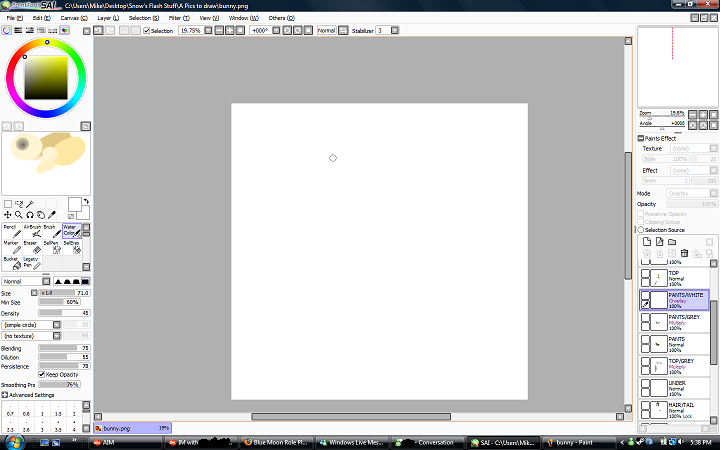
Then I sketch, I tend to open many layers when I do the sketch. One for the naked body, one for a shirt, one for the pants...etc. At the end of it all I put it in one layer.

I then pick my pen tool, put it dark grey, not black. Make a layer ontop of the sketch and out line it. and TA DA~ Line artz~ (My image is HUGE, my line art is crappy, but when it's faraway it looks awesome)
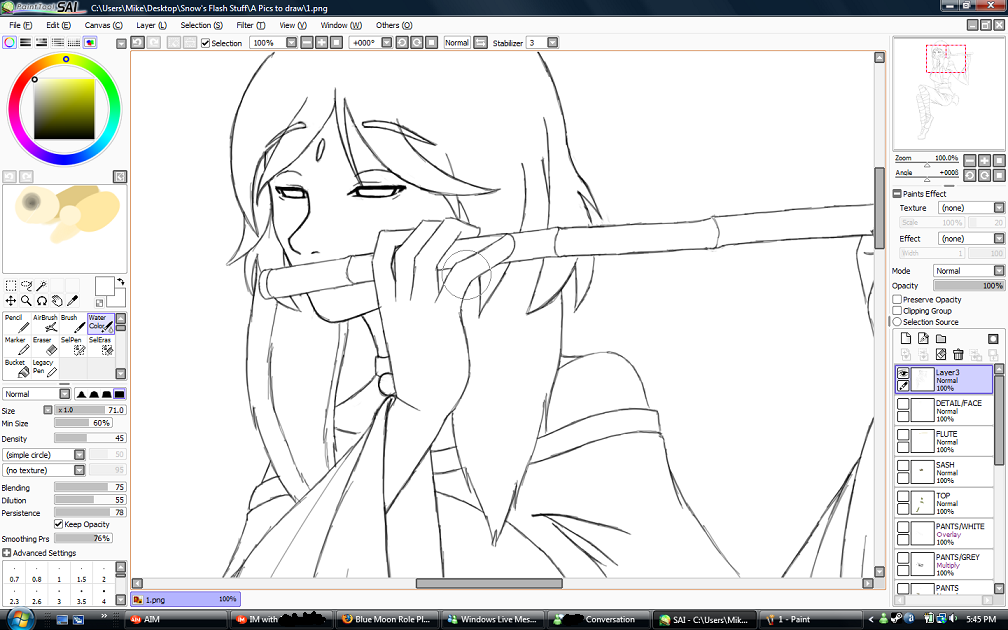

Now I make another new layer, under the line art for the background. (cause I didn't want her floating in space for once. XD) and sketched out the same way I did with the character.
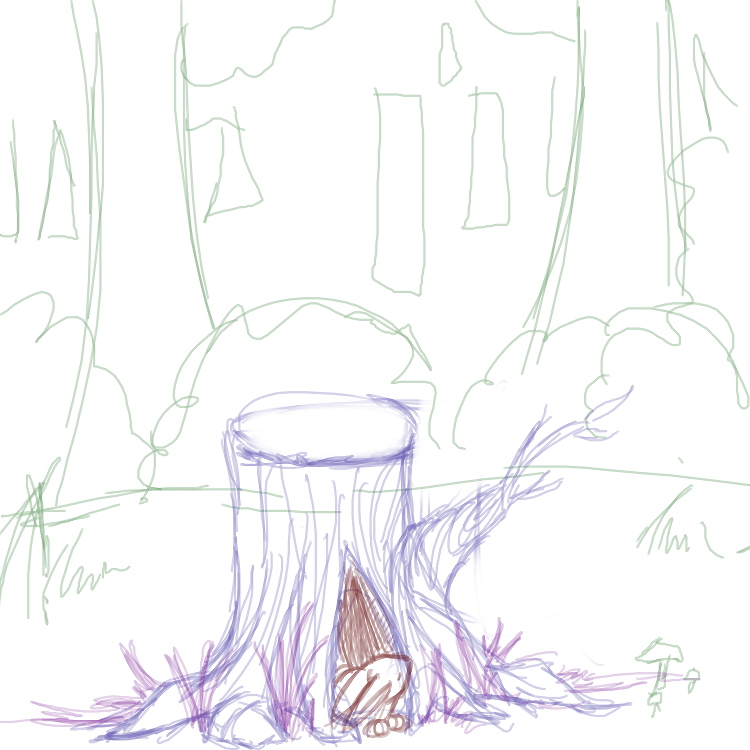
Now A make a new layer. (Sorry but I have already put my background into one final layer, so I can't show the steps on how I made it all pretty but I'll try to explain.)
I start with the VERY back of the back ground. Which is the sunish, then I did a dark green for shadowed trees, the I make the tree trunks, shading those, and the the bushes in front of them, Shaded those.....Then went on to the grass, then the trunk...I'm not sure how I can explain what I did. I was playing around with no line art for it. I like how it came out. :3
Finished BG, though you can see spots, where the character sits and how it doesn't matter for me to shade of fix it.

Now I put my character in the image, (Still on seperate layers of course. Layers are your friends~

Now I start coloring her, layer by layer. Each peice of clothing usually has its own layer. I did the 'flats' for her. Which is just the base color. With no shading or highlights at all. So I can get a feel for her.

No I start shading her, layer by layer. X.x I usually have two layers on top of the orginal flat color. One for shadows one for highlights. Also, BURN TOOL IS EVIL. shades WAY to dark, so never use it.
Anyway. I tend to try different ways of shading. Sometimes using a darker color and shading it that way, or with this image, I'm using Multiply and Overlay. Using a grey scale to shade it.
This is all I have at the moment...I'll go into more deeper details when I get to the hair, and face.

Now off I go to shade again. X.x

 Your support makes Blue Moon possible (Patreon)
Your support makes Blue Moon possible (Patreon)