GildedDragonfly
Works Too Much
- Joined
- Feb 27, 2018
- Location
- USA
Edit:
TL/DR: After a bit of testing from a few different members and google searches we've discovered that the issue can be fixed one of two ways.
1) If you turn off the rich text view on the editor (by hitting the gear icon on the bar above) it will keep the keyboard from disappearing.
2) Using a different browser besides Chrome appears to also work. There is currently no ETA on when it can be fixed, but it is an issue with the latest build of Chrome that came out recently.
Original Post:
Let me preface by saying that I've restarted my phone, updated all of my apps, updated my browser, changed keyboard apps to the default Samsung keyboard rather than the SwiftKey keyboard that I use.
When I hit this button (see picture below) my keyboard disappears entirely.

This has not happened before recently, though I can't pinpoint when the last time I used my phone to respond to a PM message since I've been away to prep for the hurricane but I've been chatting with folks ooc off and on the last few days
If I hit the gear icon to turn on/off the stylized view it doesn't make my keyboard minimize. I'm running chrome for Android mobile and it does NOT happen in the default internet browser regardless of the stylized view being on or off.
So it's happening in both PM and forum response (since they have the same editor) with at least two keyboard apps inside of Chrome, but it's not happening outside of Chrome.
If anyone knows how to fix besides switching browsers and turning off the stylized view I'd appreciate it.
TL/DR: After a bit of testing from a few different members and google searches we've discovered that the issue can be fixed one of two ways.
1) If you turn off the rich text view on the editor (by hitting the gear icon on the bar above) it will keep the keyboard from disappearing.
2) Using a different browser besides Chrome appears to also work. There is currently no ETA on when it can be fixed, but it is an issue with the latest build of Chrome that came out recently.
Original Post:
Let me preface by saying that I've restarted my phone, updated all of my apps, updated my browser, changed keyboard apps to the default Samsung keyboard rather than the SwiftKey keyboard that I use.
When I hit this button (see picture below) my keyboard disappears entirely.
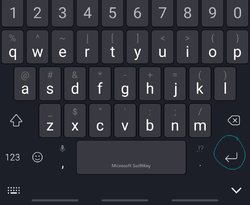
This has not happened before recently, though I can't pinpoint when the last time I used my phone to respond to a PM message since I've been away to prep for the hurricane but I've been chatting with folks ooc off and on the last few days
If I hit the gear icon to turn on/off the stylized view it doesn't make my keyboard minimize. I'm running chrome for Android mobile and it does NOT happen in the default internet browser regardless of the stylized view being on or off.
So it's happening in both PM and forum response (since they have the same editor) with at least two keyboard apps inside of Chrome, but it's not happening outside of Chrome.
If anyone knows how to fix besides switching browsers and turning off the stylized view I'd appreciate it.
Last edited:

 Your support makes Blue Moon possible (Patreon)
Your support makes Blue Moon possible (Patreon)