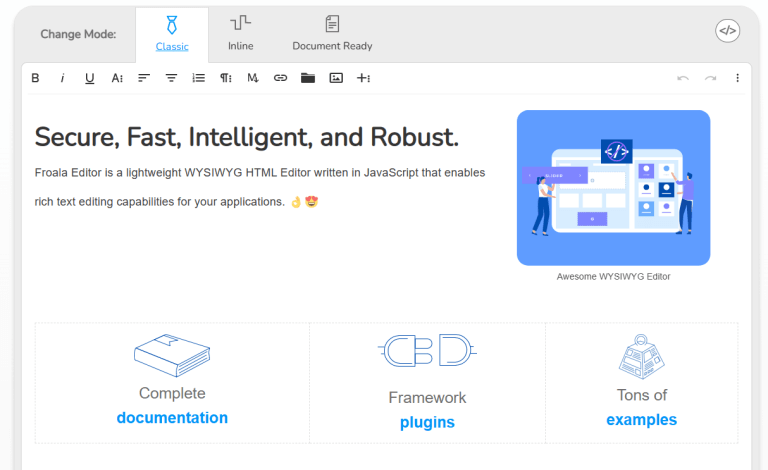- Joined
- Sep 7, 2019
- Location
- Jurassic Park
Does anyone know what causes the text cursor to jump to random points in posts sometimes? It drives me nuts. Sometimes when trying to delete a word, for instance, it just refuses to and deletes a random patch of text instead. Or forces what I'm typing to become something different than intended. Highlighting is also impossible at random times for no reason.

 Your support makes Blue Moon possible (Patreon)
Your support makes Blue Moon possible (Patreon)