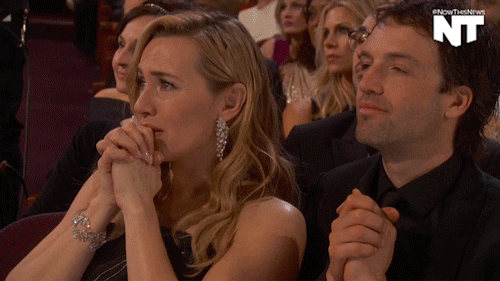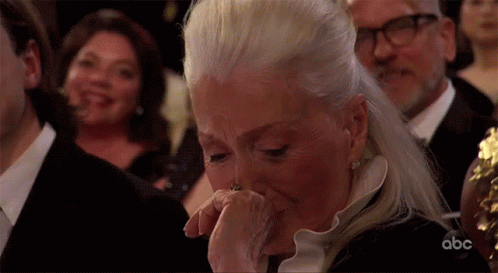Lord DreamCrusher
Primal yet Intelligent, Savage yet Sophisticated
- Joined
- Feb 17, 2018
- Location
- United States
So, in the past, when you inserted an image into a post you'd get a pop-up bar along the bottom of the image with additional options such as alignment. This meant that you could put a post to the left or right of text, forcing the text to orient itself around that image. Now that pop-up box no longer appears when inserting images which severely limits what you can do with formatting. Is this an intentional change? Or is there a coding issue somewhere?

 Your support makes Blue Moon possible (Patreon)
Your support makes Blue Moon possible (Patreon)