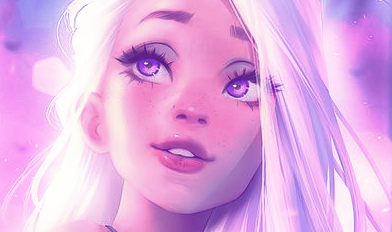D
Deleted member 42282
Guest
___________________________
Would it be possible to create an option where we can choose whether or not the borders are visible?
I'd suggest making them invisible by default, but some might find it useful in some settings! So perhaps by adding a specific code (like the opacity=0) ?


Would it be possible to create an option where we can choose whether or not the borders are visible?
I'd suggest making them invisible by default, but some might find it useful in some settings! So perhaps by adding a specific code (like the opacity=0) ?


 Your support makes Blue Moon possible (Patreon)
Your support makes Blue Moon possible (Patreon)