TransWitchEdana
Lunar Witch
- Joined
- Sep 2, 2020
This is a super small but kinda frustrating thing I've noticed in conversations when responding to a message.
This is going to be difficult to describe, so bear with me. I'm a new member, I dunno if it changes randomly when I hit full membership. When I backspace to edit a response to a Conversation, if I get to a space between words and hit backspace, the space gets eaten as well. I know it's not just lag because I've tried testing it a little bit and have been able to get it to happen consistently. It also seems to be happening when I'm making this thread as well. You can test it pretty easily by doing a double space and hitting backspace once as it'll eat both spaces. It happens with words as well.
The only reason this is really annoying is because when I'm typing, if I mess up and go back I have to remember to re-add the space otherwise my words all get squished together.
Anyway, I know it's a small thing, but I appreciate any time that the moderators/devs take to look at it. Thank you for your time and I appreciate everything you do!
This is going to be difficult to describe, so bear with me. I'm a new member, I dunno if it changes randomly when I hit full membership. When I backspace to edit a response to a Conversation, if I get to a space between words and hit backspace, the space gets eaten as well. I know it's not just lag because I've tried testing it a little bit and have been able to get it to happen consistently. It also seems to be happening when I'm making this thread as well. You can test it pretty easily by doing a double space and hitting backspace once as it'll eat both spaces. It happens with words as well.
The only reason this is really annoying is because when I'm typing, if I mess up and go back I have to remember to re-add the space otherwise my words all get squished together.
Anyway, I know it's a small thing, but I appreciate any time that the moderators/devs take to look at it. Thank you for your time and I appreciate everything you do!

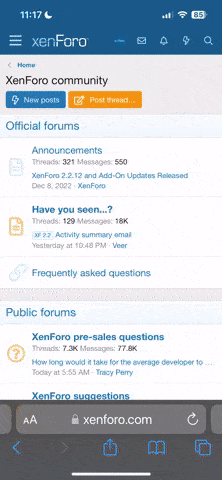
 Your support makes Blue Moon possible (Patreon)
Your support makes Blue Moon possible (Patreon)