NudieUnicorn
Super-Earth
- Joined
- Aug 25, 2020
I know this is a newbie question, but I just cannot figure out how to indent only the first line of a paragraph, to make an indented paragraph, rather than a block paragraph. I've read through the BB code page and experimented with every possible code combination I can think of, but it just won't work. I'm certain I'm doing something wrong, but I can't figure out what it is.
To be clear, I want to be able to make my writing look like the selection on the right:

To be clear, I want to be able to make my writing look like the selection on the right:


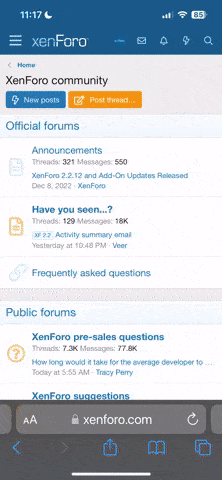
 Your support makes Blue Moon possible (Patreon)
Your support makes Blue Moon possible (Patreon)