Well, some(most) probably won't see this as an issue, but I try to make my threads as aestheticly pleasing as possible and recently as I finished mine and my best friend's I was able to notice that there's a limit for pictures?
Only 20? I have at least over 27 or more characters and I still didn't put them in the actual thread.
Not speaking about the fact that I wanted to post outfits, world settings and plots for each. And pictures are something important.
Putting a link every time to leave someone else to a site to view my picture, honest, I don't even do that myself. Plus I don't trusts links from strangers online, why someone trust the links I put.
Is there a way to add more than 20 pictures? Or I'd just have to keep adding replies to the thread every 24h with pictures and descriptions??
Only 20? I have at least over 27 or more characters and I still didn't put them in the actual thread.
Not speaking about the fact that I wanted to post outfits, world settings and plots for each. And pictures are something important.
Putting a link every time to leave someone else to a site to view my picture, honest, I don't even do that myself. Plus I don't trusts links from strangers online, why someone trust the links I put.
Is there a way to add more than 20 pictures? Or I'd just have to keep adding replies to the thread every 24h with pictures and descriptions??

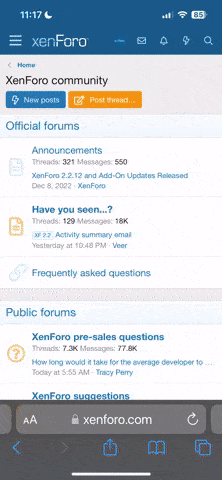
 Your support makes Blue Moon possible (Patreon)
Your support makes Blue Moon possible (Patreon)