Lord DreamCrusher
Primal yet Intelligent, Savage yet Sophisticated
- Joined
- Feb 17, 2018
- Location
- United States
So first off I like the idea of having the tracker in the bottom right that tells you how many characters you have in your message. Unfortunately it seems to float over the actual text space itself and at times covers up what I'm writing, this is much more of an issue on my phone because I don't have access to arrow keys to change my cursor location and can end up being unable to see how my sentance has ended. Did I put a period on the end? Did I slide the apostrophe into place?
Now I could in theory just enter a bunch of spaces to get the lines to shift upward so I can see to make changes but I find that tiresome on an already less convenient platform to type from. Is there a way I can disable the character tracker personally?
Now I could in theory just enter a bunch of spaces to get the lines to shift upward so I can see to make changes but I find that tiresome on an already less convenient platform to type from. Is there a way I can disable the character tracker personally?

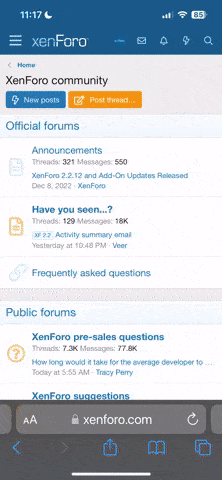
 Your support makes Blue Moon possible (Patreon)
Your support makes Blue Moon possible (Patreon)